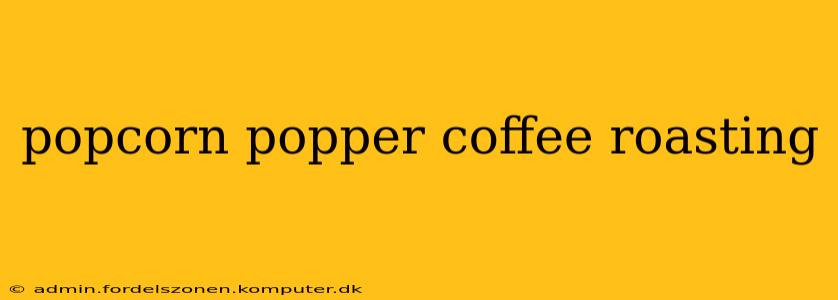Coffee roasting at home is a rewarding experience, offering unparalleled control over the flavor profile of your beans. While dedicated coffee roasters are available, a surprisingly effective and affordable alternative is using a popcorn popper. This guide will explore the process, benefits, limitations, and frequently asked questions surrounding popcorn popper coffee roasting.
Why Use a Popcorn Popper for Coffee Roasting?
The primary advantage is cost-effectiveness. Popcorn poppers, particularly air poppers, are inexpensive and readily available. They offer good airflow, crucial for even roasting, and their small capacity is perfect for experimenting with different beans and roast levels without significant waste. The process is also relatively simple, making it accessible to beginners.
What Type of Popcorn Popper is Best?
Air poppers are generally preferred over oil-poppers for coffee roasting. Oil poppers introduce unwanted flavors and can create a significant fire hazard with the hot beans. Air poppers provide better airflow and a cleaner roasting process.
How to Roast Coffee in a Popcorn Popper: A Step-by-Step Guide
1. Preparation: Start with green coffee beans. You can purchase these online or from specialty coffee shops. The quantity will depend on your popper's capacity – start small (around 1/4 cup) to get a feel for the process.
2. Roasting: Place the green beans in the popcorn popper and turn it on. The roasting time will vary depending on your desired roast level and the type of popper, but it typically ranges from 8-15 minutes. Listen carefully to the beans – they will go through distinct stages of cracking.
3. First Crack: The "first crack" is a crucial indicator. This is the sound of the beans expanding and releasing gases. Once you hear this, you're approaching the light roast stage.
4. Second Crack (Optional): Continue roasting for a darker roast. The "second crack" indicates a much darker roast.
5. Cooling: Once the desired roast is achieved, immediately remove the beans and pour them onto a baking sheet lined with parchment paper. Gently stir or toss the beans to cool rapidly.
6. Resting: After cooling completely, let the roasted beans rest for at least 24 hours in an airtight container. This allows the gases to dissipate, improving the overall flavor.
What are the Different Roast Levels?
- Light Roast: Lighter in color, retains more acidity and a brighter flavor profile.
- Medium Roast: A balanced roast with a moderate acidity and body.
- Dark Roast: Darker in color, more intense flavor, often with notes of chocolate or nuts, usually has less acidity.
How Long Does it Take to Roast Coffee in a Popcorn Popper?
Roasting time depends on the popper, bean type, and desired roast level. Expect it to take between 8 and 15 minutes. It's crucial to monitor the process closely.
Can You Roast Any Type of Coffee Bean in a Popcorn Popper?
Yes, you can roast most types of green coffee beans in a popcorn popper. Experiment with different origins and varieties to discover your preferences.
What are the Limitations of Using a Popcorn Popper for Coffee Roasting?
While effective, popcorn poppers have limitations. The small batch size makes larger quantities less efficient. The temperature control isn't as precise as dedicated roasters. The process requires constant attention to prevent burning.
Is Coffee Roasting in a Popcorn Popper Safe?
With proper caution and attention, it is safe. Always supervise the process. The beans get very hot, so be careful when handling them. Ensure proper ventilation to prevent smoke buildup.
Conclusion
Using a popcorn popper for coffee roasting is an excellent entry point into the world of home roasting. It's a cost-effective and fun way to experiment with different roasts and discover the nuances of coffee flavor. While it has limitations, the benefits in terms of control and affordability make it a compelling option for coffee enthusiasts. Remember always to prioritize safety and carefully monitor the roasting process.